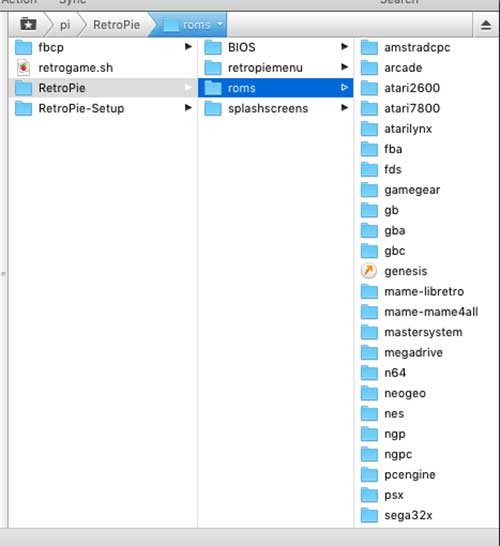Connect to your Retropie Handheld from SFTP
So here you are, with a fancy new Retropie handheld. You want new games right? RIGHT?!? Of course you do.
FTP Client
The first thing you'll need is a FTP client. I use a Mac and Transmit.

If you have a PC, you can use the ftp client of you choice, but I have seen FileZilla as a solid free choice.

Find your device's IP address
Now you need your Retropie's IP address. Power on your device. Once you are in the primary menu, use the left and right directional buttons (D-Pad) circled below on the left. Then select "/Retropie" with the A button circled below on the right.

Use the D-Pad down button until "SHOW IP" is highlighted.
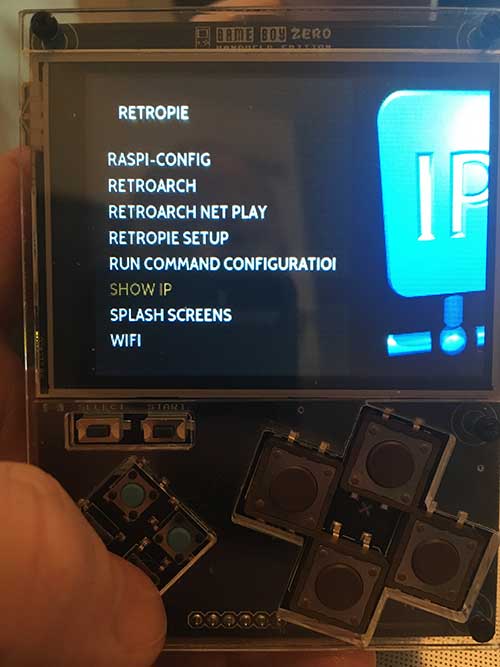
The terminal will launch. Make note of your IP Address. This will be how you connect to your Retropie.
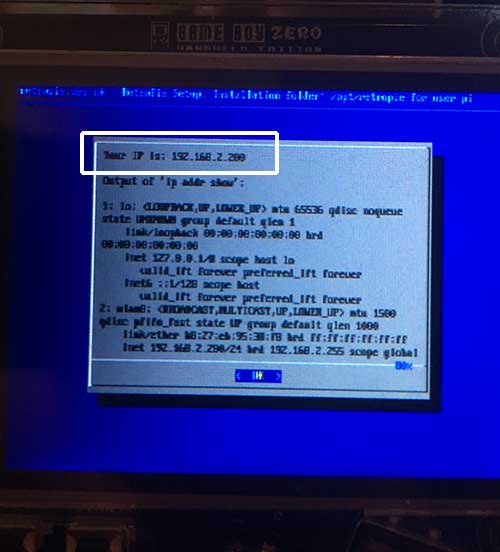
Open your FTP software. Choose SFTP as your connection option (check documentation on your software how to do this).
The default User name is "pi" and the default password is "raspberry". Enter these values in addition to your IP address as the "Server" and hit connect.

Once connected you want to get to the "roms" folder. See below for full path.