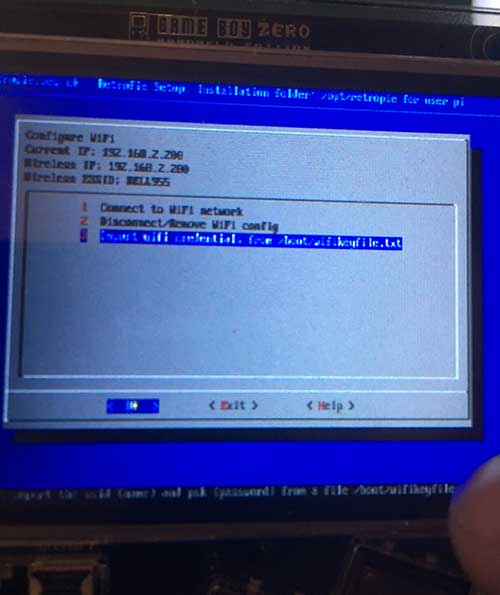Change your Retropie's WIFI
You have your Retropie home and want to be able to access online features, right? RIGHT?! Of course you do! But hold the phone! You don't have a keyboard! WHATEVER WILL YOU DO??
Change the text file
Before powering up your Retropie Handheld, you need to change a text file.
Inserted into your Raspberry Pi Zero W is a SD card. Remove this card and, using the card adaptor. Insert the SD card into your computer. Locate the wifikeyfile.txt file and open it.
Change the ssid (wifi name) and psk (wifi password) values to your local network's values.
Reinsert the SD file into your Raspberry PI.
Power up your Retropie Handheld.
Connect to your home network
Now you need your Retropie's IP address. Power on your device. Once you are in the primary menu, use the left and right directional buttons (D-Pad) circled below on the left. Then select "/Retropie" with the A button circled below on the right.

Use the D-Pad down button until "WIFI" is highlighted.
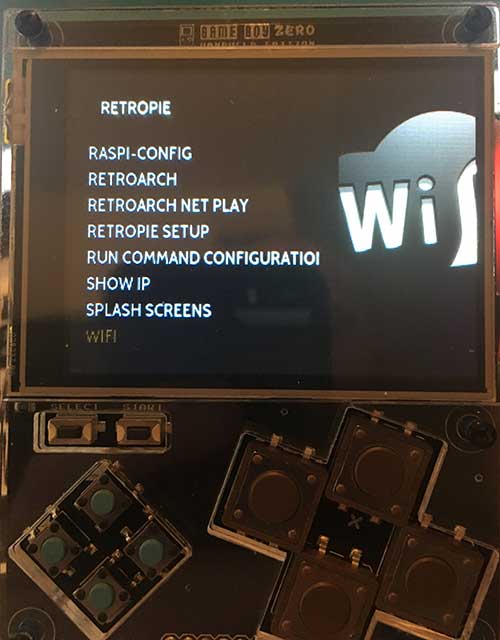
The terminal will launch. The third choice, though hard to read is "Import wifi credentials from /boot/wifikeyfile.txt hit the start button. Choose "ok" then confirm if needed. This will take a moment.